Different META Tag Examples
Examples of META tags
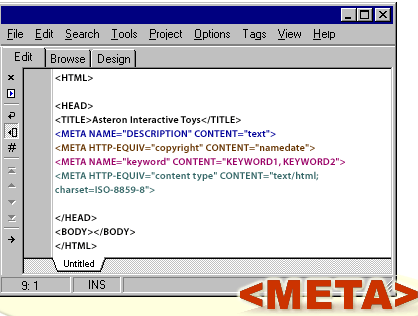
<META NAME="description" CONTENT="text">
Causes search engine to display specified text instead of actual first lines of document.
<META HTTP-EQUIV="copyright" CONTENT="name-date">
Used to add copyright information.
<META NAME="keywords" CONTENT="keyword1, keyword2">
Lists keywords used by search engines in addition to words in document; tag ignored if keyword is repeated more than seven times.
<META HTTP-EQUIV="content type" CONTENT="text/html; charset=ISO-8859-8">
Used to specify MIME types.
Used to add copyright information.
<META NAME="keywords" CONTENT="keyword1, keyword2">
Lists keywords used by search engines in addition to words in document; tag ignored if keyword is repeated more than seven times.
<META HTTP-EQUIV="content type" CONTENT="text/html; charset=ISO-8859-8">
Used to specify MIME types.
<meta http-equiv="Content-Type" content="text/html; charset=UTF-8">
<meta http-equiv="Refresh" content="5">
<meta http-equiv="Refresh" content="5">
The following meta tags are the most relevant in terms of search engine indexing and interpretation:
The search engines declining interest in the "description" and "keywords" meta elements may mean that it is preferable for us to drop them entirely. As with all meta elements, there is a danger that, because they are hidden from normal page view, the content can easily go out of date. So unless you know for a fact that the content in these types of meta elements is going to be properly maintained and that they