| Lesson 3 | How Networks Communicate |
| Objective | Explain TCP, IP, HTTP, and FTP Protocols |
How Networks Communicate using TCP, IP, HTTP, and FTP Protocols
The network transmits data between and among computers, allowing them to communicate. Data is transmitted via cables (dedicated connections) or phone lines ( dial-up connections), and enters the computer via an adapter called an NIC (Network Interface Card) or a modem.
How do Protocols communicate?
Data transmissions follow established protocols. The Internet uses a protocol named IP (Internet Protocol) that distributes traffic from one network to another, using a number of public routers and servers. IP works in conjunction with a protocol called TCP (Transmission Control Protocol), which ensures reliable end-to-end delivery of messages.
- Key TCP/IP protocols: To provide specific transmission services, there are numerous other protocols that are part of the TCP/IP protocol suite, including HTTP (Hypertext Transfer Protocol) and FTP (File Transfer Protocol). These two key protocols are described in the table below.
- Accessing the Internet: To access the Internet, most individuals and organizations use an Internet Service Provider (ISP). If the Internet is compared to a freeway, then an ISP is like the on ramp. Like a freeway, the Internet has a limited number of access and exit points, and access is standardized to ensure orderly entry and departure.
- Names and Addresses: The Internet uses name and address conventions to ensure that traffic reaches the correct destination. Full names are called URLs, or Uniform Resource Locators. The address of a Web resource consists of the domain name plus additional information regarding the specific location of the resource within folders and files on the Web server.
| Protocol | Function | Benefits |
| HTTP (Hypertext Transfer Protocol) | Enables the hyperlink mechanism by providing a protocol for requesting and returning Web Resources | Fast but unreliable; does not check to confirm successful delivery of resources |
| (FTP) File Transfer Protocol | Transfer files from one platform to another | Slower than HTTP but reliable; re-transmits files if they do not arrive as sent |
The elements of a URL are illustrated in the following series of images below:



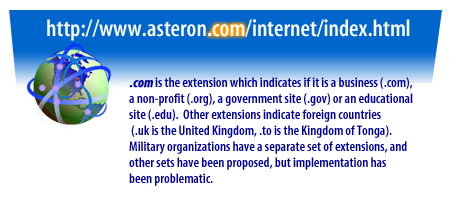

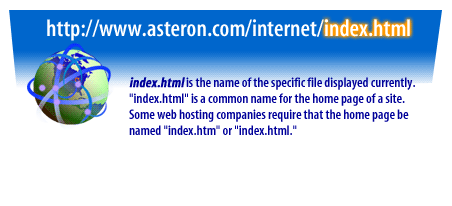
Every domain name has an IP address such as 215.25.174.49 that has been assigned to it. Because people tend to remember letters and words more easily than a long string of numbers, software called Domain Name Services (DNS) was developed to translate IP addresses to domain names. IP addresses are a way for Internet traffic to be routed to its destination, so they are assigned to more than just domain names. Thus, IP addresses are also assigned to individual computers, to Web servers, to mail servers, and so on. For example, a Web server may host several domain names, each one with its own IP address. In the next lesson, you will learn how Web resources are transmitted across the Internet.